How to Sign a PDF Document Electronically Without the Need for Printing or Scanning
We all know how tedious it can be to deal with paper documents. Whether it's signing contracts, forms, or agreements, the process of printing, signing, and scanning can take up precious time and resources. I used to find myself buried in a mountain of printed contracts, spending hours signing and scanning them back into my computer, just to send them off via email. But what if there was a better way to handle this task without ever touching the printer or scanner? Fortunately, there is—and it's simpler than you might think.
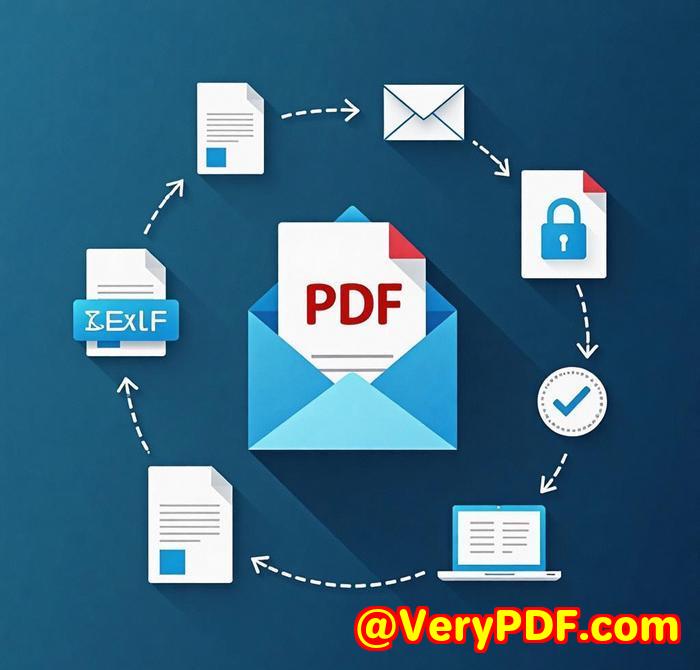
The Struggle with Paper Documents
As someone who frequently deals with contracts and legal documents, I understand the frustrations that come with traditional methods of signing. Printing out a document, signing it, scanning it back, and then sending it off can take up far more time than necessary. There had to be a more efficient solution—one that would save me time and reduce the hassle of handling physical papers.
This is where electronic signatures come in. They allow you to sign PDF documents digitally, saving you the trouble of printing and scanning. I first discovered this solution when I was researching ways to streamline my workflow. After some trial and error with various tools, I found VeryPDF's electronic signature solution, and it has been a game-changer for me.
Discovering VeryPDF's Electronic Signature Solution
VeryPDF's Electronic Signature Tool is a powerful, easy-to-use solution for signing PDF documents electronically. This tool is designed to help businesses and individuals who regularly need to sign documents quickly and securely, without printing, scanning, or physically handling paperwork.
For example, as a small business owner, I frequently need to sign contracts, agreements, and other legal documents with clients. Instead of printing them out, signing them, scanning them back in, and sending them via email, I now use VeryPDF to sign these documents digitally in just a few clicks. The tool supports not only handwritten signatures but also allows you to create a secure, customized electronic signature that can be used repeatedly for multiple documents.
Key Features of VeryPDF's Electronic Signature Tool
-
Convenient Digital Signature Creation
One of the standout features of VeryPDF's solution is its ability to create a digital signature that can be added to any PDF document. You can either draw your signature using a mouse, upload an image of your handwritten signature, or use the typing tool to create a signature using a font that mimics handwriting. This is extremely convenient for anyone who needs to sign a document regularly without having to print it. -
Enhanced Security
Security is one of the primary concerns when it comes to electronic signatures. With VeryPDF, each signature is encrypted, ensuring that it cannot be altered or forged. I found this particularly reassuring when handling contracts with sensitive information. The software uses advanced encryption techniques to ensure the authenticity and integrity of the signed document, providing peace of mind that the document is legally binding. -
Batch Signing for Multiple Documents
Another impressive feature is the ability to batch sign multiple documents at once. This is a real time-saver, especially for businesses that handle dozens or even hundreds of documents in a day. I was able to sign several contracts at once, which saved me hours of work compared to manually signing each one. I've been able to significantly streamline my workflow with this feature.
How It Works in Practice
I decided to give VeryPDF's electronic signature tool a try when I needed to sign several contracts quickly for an upcoming business deal. Typically, this would have meant hours of printing and scanning, but with this tool, I was able to sign all the documents within minutes. All I had to do was upload the PDF documents, choose my signature, and apply it to each document. It was fast, secure, and efficient—much faster than the traditional method.
Afterward, I was able to send the signed documents to my clients immediately, without the delay of printing, signing, or scanning. It also saved on paper and ink costs, making it a more eco-friendly solution as well.
Why Choose VeryPDF's Electronic Signature Tool?
The main reason I recommend VeryPDF's electronic signature solution is because it offers a perfect balance of ease of use, security, and efficiency. It is intuitive to use, secure enough for sensitive documents, and fast enough to handle even high-volume signing needs. In my experience, it has not only saved me significant time but has also made the entire process more professional and secure.
In comparison to other tools I've used, VeryPDF stands out because of its user-friendly interface and secure encryption. While other tools may offer similar features, they often come with complex interfaces or lack the high level of security I need for legal documents. VeryPDF's tool, on the other hand, is straightforward and reliable.
Conclusion: Simplifying the Signature Process
In conclusion, signing PDF documents electronically with VeryPDF has significantly simplified my workflow. It saves me time, reduces paper waste, and provides a secure and legally binding way to handle contracts and agreements. If you're someone who regularly signs documents, whether in a professional or personal capacity, I highly recommend giving VeryPDF's electronic signature tool a try.
It's fast, simple, and secure—perfect for anyone looking to streamline their document signing process.
For more information, visit VeryPDF's official website and start using this innovative solution today.
Target Keyword: how to sign a PDF document electronically
Product: VeryPDF Electronic Signature Tool
Recommended Website: https://www.verypdf.com/