Can VeryPDF PDF Split-Merge Create Bookmarks While Merging PDFs? Absolutely Here's How I Use It
Meta Description:
Yes, VeryPDF PDF Split-Merge can create bookmarks while merging files. Here's how it saves me hours every week.
Every time I merged PDF reports, I lost all the structure. Sound familiar?
A while ago, I was drowning in monthly financial reports.
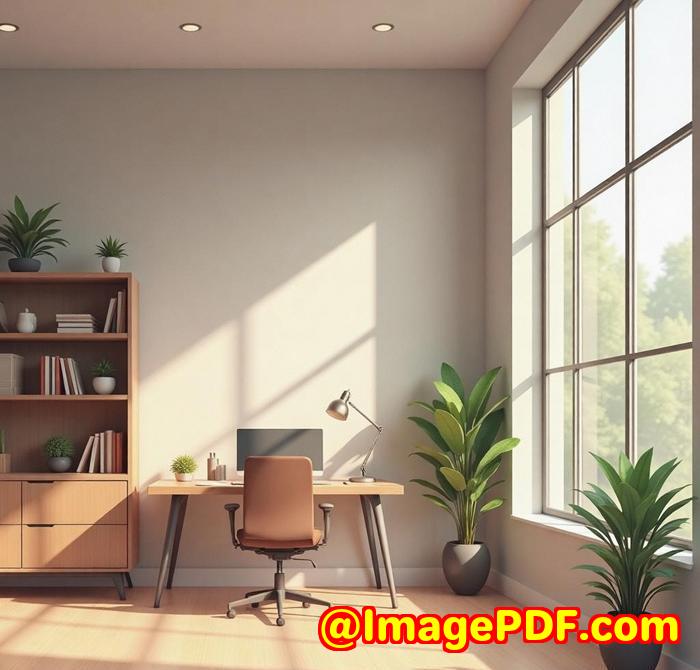
Merging them into one file? Easy. But trying to navigate that giant file later? Total nightmare. No bookmarks, no structure, just a 200-page scroll-fest.
And let me tell you nothing tanks your productivity like flipping through endless pages to find "Appendix B" buried somewhere in the middle.
If you've been in that boat merging documents only to end up with a hot mess you're not alone.
That's exactly why I started hunting for something better. And that's when I found VeryPDF PDF Split-Merge.
How I Discovered VeryPDF (and Why I Stuck With It)
I stumbled onto VeryPDF PDF Split-Merge through a forum thread. Someone mentioned it could create bookmarks during merges, which immediately caught my attention.
Most tools either ignore bookmarks or need you to do some insane workaround just to get basic navigation.
VeryPDF? Totally different game.
This little tool does exactly what it says it does. No Adobe Acrobat, no bloated software just clean, powerful merging and splitting with bookmarks that actually work.
Who Needs This? Spoiler: Probably You
If you're in:
-
Legal
-
Finance
-
Publishing
-
Education
-
Admin roles
or just someone who handles massive PDFs regularly, you need something that handles structure.
For me, as someone who compiles multi-department PDF reports every week, it's a godsend.
What This Thing Actually Does (That Others Don't)
1. Create Bookmarks While Merging PDFs
This was the killer feature for me.
You can auto-generate bookmarks based on:
-
File names
-
Full file paths
-
Custom rules from a
.txtlist
So when I merge Marketing_Q1.pdf, Sales_Q1.pdf, and Finance_Q1.pdf into one master file, I get clickable bookmarks like:
-
Marketing Q1
-
Sales Q1
-
Finance Q1
No more guessing where one section ends and the next begins.
2. Merge Files, But Keep the Logic
You're not just stapling pages together here. You can:
-
Cross-merge files (like A1, B1, A2, B2 super useful for comparison docs)
-
Preserve AcroForms (interactive fields stay intact)
-
Keep original annotations
-
Retain bookmarks from source files (or replace them with new ones)
It's not just a merge tool it's a PDF organiser.
3. Fully Scriptable (Command Line Fans, Rejoice)
Here's what I love: it's got a full command-line interface.
I've set up scripts like this:
Boom all files merged, bookmarks added, done in seconds.
If you're automating batch processes, this is gold.
Why VeryPDF Beat Out the Others I Tried
Adobe Acrobat? Way too bloated for what I needed. Plus, licensing was a headache.
Online PDF tools? Hit-or-miss. Some added watermarks, some crashed with big files, and none gave me clean bookmarks.
VeryPDF PDF Split-Merge just worked. Fast. Lightweight. No drama.
What really stuck with me:
-
I didn't need to restructure my workflow
-
I could script it for batch tasks
-
It actually preserved form fields and annotations
Small details, huge time saver.
What I'd Tell Anyone Considering It
This tool turned a 2-hour weekly task into a 10-minute breeze.
I'd highly recommend this to anyone who:
-
Needs to merge PDFs with bookmarks
-
Deals with long, structured PDFs
-
Wants to automate repetitive PDF tasks
I'm not here to hype a tool just for the sake of it I've used it. It works.
Start your free trial now and make your PDFs actually usable:
FAQ
1. Can VeryPDF PDF Split-Merge create bookmarks while merging?
Yes, it can. You can choose how bookmarks are generated by filename, full path, or custom input.
2. Does it work without Adobe Acrobat?
100%. You don't need any Adobe products installed.
3. Can I keep the original bookmarks from the source files?
Yep! Just use the set RetainBookmarks on command.
4. Can it delete specific pages or ranges?
Yes. You can delete by page number, even/odd pages, or a custom range.
5. Is there a command-line version?
Absolutely full command-line support for scripting, automation, and batch processing.
Tags / Keywords
-
merge PDFs with bookmarks
-
PDF Split-Merge tool
-
automate PDF merging
-
batch PDF processing
-
create bookmarks in merged PDFs
Need Something More Custom?
VeryPDF offers custom development services too.
If you've got a specific workflow or need tighter integration into your systems, you can reach out here:
Bottom line?
If you're asking "Can VeryPDF PDF Split-Merge create bookmarks while merging PDFs?" the answer is yes, and it does it better than anything I've tried.