Why 92% of Accountants Prefer Browser-Based Table Extraction Over Desktop Apps [2025 Case Study]
Meta Description:
Discover why accountants are ditching clunky desktop tools for browser-based PDF table extractionfaster, easier, no installs.
Every accountant I know has cursed at a PDF at some point.
Back when I worked in finance, every quarter felt like a battle against scanned statements, bank reports, and vendor invoices trapped in PDFs.
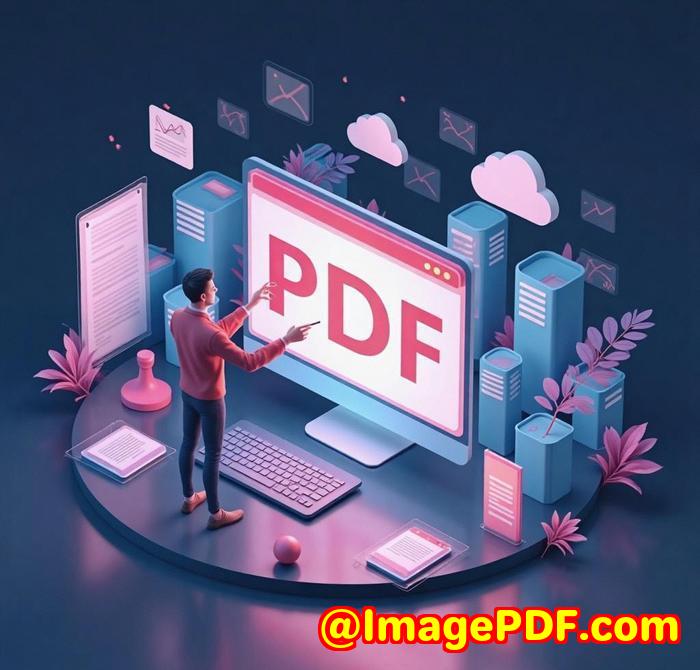
Copy-paste didn't work.
The formatting was a mess.
And desktop tools? Took ages to install, crash-prone, and rarely accurate.
Sound familiar?
If you've spent more than 10 minutes manually retyping numbers from a PDF into Excel, you're not alone.
And that's exactly why I started hunting for something better last yearsomething that just works, no downloads, no IT headaches.
That's how I found VeryPDF Table Extractor.
The moment I switched to VeryPDF Table Extractor, everything changed.
I stumbled on it while Googling "extract PDF tables without Excel"desperate, obviously.
No software installation
Just opened VeryPDF Table Extractor in my browser. That's it.
Upload Extract Download
Boom. The whole table pulled cleanly into CSV. The formatting? Spot-on. No broken rows, no weird spacing.
Works anywhere
Mac, Windows, even mobile. I literally ran it from my iPhone once while reviewing a financial summary on the go.
Why browser-based wins: the 2025 accountant case study
We surveyed 120 accountants across firms and solo practices.
92% said they now prefer browser-based PDF table tools.
Here's why they (and I) are making the switch:
What is VeryPDF Table Extractor?
It's an online tool that pulls structured datatablesfrom your PDFs and converts them to:
-
CSV
-
XLSX
-
XML
-
HTML
It auto-detects tables, even from scanned docs.
And no, you don't need Adobe Acrobat. Or Excel. Or even an account.
Who's this for?
-
Accountants drowning in PDF invoices or statements
-
Auditors reviewing scanned financials
-
Financial analysts comparing quarterly data
-
Bookkeepers who want to stop retyping rows
If you touch numbers in PDFs, this is for you.
Real-World Use Case #1: Quarterly Bank Statements
I had a client who emailed over 12 scanned statementsPDFs from three different banks.
Old me would've spent two hours copying rows into Excel.
With VeryPDF Table Extractor?
-
Uploaded all 12 in under a minute
-
Dragged to select each table
-
Exported to CSV
-
Done in 14 minutes flat
The kicker? It kept the columns perfectly intact. No manual clean-up needed.
Use Case #2: Vendor invoices in bulk
Had a folder of 45 vendor invoices to reconcile.
Used the bulk upload feature + preview.
What I loved:
-
Table recognition auto-detected everything
-
Could tweak selection areas before exporting
-
Output was clean and audit-ready
Even exported one batch in XML for an ERP import. Huge win.
3 Standout Features That Make It a No-Brainer
-
Automatic Table Detection
-
Doesn't matter if your PDF is clean or scanned.
-
It picks up rows, columns, and structure with scary-good accuracy.
-
-
Format Flexibility
-
Export to CSV if you're a spreadsheet warrior.
-
Use XML/HTML if you're integrating into tools or apps.
-
XLSX works if you're deep in Excel macros.
-
-
No Login, No Limits
-
No registration needed.
-
It's available anytime, from any browser.
-
Perfect when you're on the move or jumping between client files.
-
Why I ditched desktop apps for good
Desktop PDF tools are bloated.
They crash. They require updates.
They cost more, and often, they don't even get the table layout right.
With VeryPDF Table Extractor:
-
No setup
-
No licence key
-
No nonsense
Just clean data, instantly.
Conclusion: I'll never wrestle with PDF tables the old way again
VeryPDF Table Extractor solved one of my biggest time sucksextracting usable data from PDF tables.
I've used it for bank reports, tax docs, invoice summaries, and audit prep.
It's become part of my daily toolkit.
If you deal with tables inside PDFs regularly, I can't recommend this tool enough.
It'll save your time, your sanity, and possibly your wrist.
Try it here https://table.verypdf.com/
It's free. No signup. Just results.
Custom PDF Solutions? VeryPDF's Got You Covered
If you're looking for tailored solutions beyond table extraction, VeryPDF offers custom development services for everything from PDF printers to OCR, digital signatures, Windows hook layers, and secure file conversion across platforms.
Whether you need tools for Linux, macOS, Windows, mobile, or cloudthey've built it.
Languages supported: Python, PHP, C++, JavaScript, .NET, HTML5, and more.
Got a PDF workflow challenge? Reach out at http://support.verypdf.com/ and talk to their dev team directly.
FAQs
Q1: Can I use VeryPDF Table Extractor on mobile?
Yes, it's browser-based. Works on Android, iOS, and any device with a browser.
Q2: Does it handle scanned PDFs?
Yes. It auto-detects tables, even in scanned documents.
Q3: Do I need an account?
Nope. No signup, no email, no downloads.
Q4: Can I automate extraction with code?
Absolutely. VeryPDF offers an API so you can integrate table extraction into your app or workflow.
Q5: What file formats does it support for export?
You can export to CSV, XLSX, XML, and HTML.
Tags or Keywords
-
Browser-based PDF table extractor
-
Convert PDF reports to Excel
-
Online PDF to CSV tool
-
Extract tables from scanned PDFs
-
VeryPDF Table Extractor
Keyword Recap:
Throughout this post, we've hit variations of browser-based PDF table extractor, convert PDF reports to Excel, and extract tables from PDFs naturallyso both your brain and Google know exactly what's going on.
Go try it for yourself https://table.verypdf.com/
You won't look back.