Title: Preserve Complex Layouts and Colour Information When Converting PCL to PDF for Technical Documents
Meta Description: Discover how the VeryPDF PCL to PDF Converter preserves intricate layouts and colour information in technical documents, making it the perfect tool for professionals.
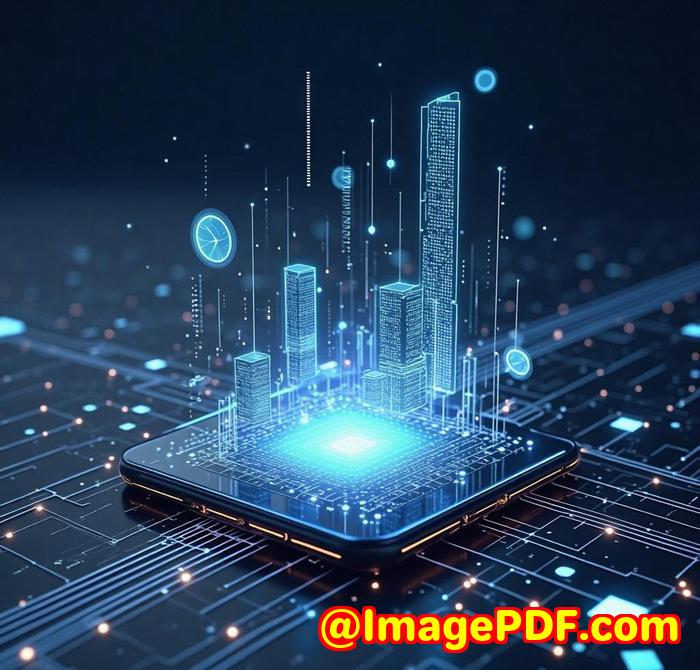
Introduction: Struggling with PCL Files?
Ever found yourself staring at a PCL file, thinking, "How on earth do I convert this into something useful, without losing all the details?" Whether you're working in technical fields, printing industries, or managing complex documents, you know the struggle of preserving layouts and colour fidelity when converting PCL files. Trust me, I've been there. And it's not just about getting the job doneit's about getting it done right.
That's where VeryPDF PCL to PDF Converter Command Line comes in. If you're dealing with PCL, PXL, or PX3 files and need to convert them to PDFs, TIFFs, or even JPEGs, you're in the right place. But what sets this tool apart is its ability to maintain the complex layouts and vibrant colours of your documents.
Solution: Why I Chose VeryPDF PCL to PDF Converter
Let me be honestI wasn't exactly excited when I first started working with PCL files. In my earlier days, I struggled with preserving detailed page layouts, and let's not even talk about colour retention! But when I found VeryPDF's PCL to PDF Converter, it was a game changer.
Features and Use Cases
VeryPDF PCL to PDF Converter allows you to convert laser printer output filesPCL, PXL, PX3into a variety of formats like PDF, PS, TIFF, JPEG, BMP, and more. The main selling point? This software doesn't just convert; it preserves intricate layouts and colours that are essential for technical documents.
Here are the key features that made me stick with it:
-
Colour Retention: Unlike other tools I tried, this converter ensures that the colours in my PCL files remain vibrant and true to the original.
-
Batch Conversion: Say goodbye to manual conversions. I could process dozens of files at oncethis alone saved me hours of work.
-
Image Compression: It supports JPEG and JPEG2000 compression methods, so I don't have to worry about massive file sizes.
-
Font Embedding: The ability to replace and embed fonts in PDF output means my documents look exactly as they should, no matter what machine opens them.
-
Customization: I love the flexibility in settingswhether it's adjusting the resolution or tweaking colour depth, I've got total control.
Real-World Application
For instance, I've had to convert dozens of engineering blueprints and technical specifications that include detailed line drawings and colour-coding. Before using VeryPDF, the process of converting these documents was always risky. Either the layout would get distorted or the colours would become dull and inconsistent.
But with VeryPDF, the conversion process was flawless. I was able to convert those bulky PCL files into PDFs that perfectly retained their colour schemes and page formatting. Every line, every detail, and every shade of bluejust as it should be.
Core Advantages
Here's what makes VeryPDF PCL to PDF Converter Command Line stand out from the crowd:
-
High Fidelity Conversion: The main reason I use this tool is its ability to preserve complex layouts and rich colour information. It makes sure every nuance of the original PCL file is accurately converted.
-
Time Efficiency: The batch conversion feature is a lifesaver, especially when working with multiple files. No more tedious manual conversionsjust let the tool handle everything.
-
Comprehensive Output Options: From PDFs to raster images like TIFF and JPEG, the software offers a wide variety of formats, so I can choose what works best for my needs.
-
Security: The ability to add password protection and encryption to PDFs ensures that sensitive technical documents remain secure after conversion.
-
Cross-Platform Support: Whether I'm working on a Windows PC or a server environment, this tool works seamlessly across different platforms.
Conclusion: Why I Recommend VeryPDF PCL to PDF Converter
So, why should you use VeryPDF PCL to PDF Converter Command Line?
-
It solves real problems. Converting technical documents, especially those with intricate layouts and colour details, can be a nightmare. But with this tool, I can preserve every detail of my original files with ease.
-
It saves time. The batch conversion feature alone has saved me countless hours. Whether I'm dealing with single files or multiple directories, this tool handles it all.
If you're in need of converting PCL files to PDF while keeping their complex layouts intact, I'd highly recommend this tool. Give it a try for yourself and see how much easier your workflow can be.
Click here to try it out for yourself: https://www.verypdf.com/app/pcl-converter/
VeryPDF Custom Development Services
VeryPDF also offers tailored solutions for specific technical needs. Whether you need a custom PDF processing solution, font embedding, or support for other document formats, they have the expertise to create exactly what you need.
Visit VeryPDF Custom Development Services to get started.
FAQ
-
How do I preserve colour fidelity when converting PCL to PDF?
With VeryPDF PCL to PDF Converter, you can retain full PCL colour during conversion, ensuring that your documents look as vibrant in PDF as they do in PCL.
-
Can I batch convert multiple PCL files to PDF?
Yes! The converter supports batch processing, allowing you to convert multiple files in one go.
-
Is there an option to add password protection to PDFs?
Absolutely! You can set both owner and user passwords for your PDF files and even apply 128-bit encryption for added security.
-
Can I integrate this tool into my own software?
Yes, the command line version and SDK make it easy to integrate into your applications or servers.
-
What platforms does this tool support?
It supports all Windows versions, including 32-bit and 64-bit systems, and works well on both client and server environments.
Tags or Keywords
-
PCL to PDF conversion
-
Preserve PCL layouts
-
Convert PCL to PDF
-
Batch conversion software
-
VeryPDF PCL converter