Title:
Ensure Print Accuracy for Compliance and Audit Documents Using Command Line Print Tool
Meta Description:
Streamline document printing and ensure accuracy with VeryPDF PDFPrint Command Line, ideal for handling compliance and audit documents.
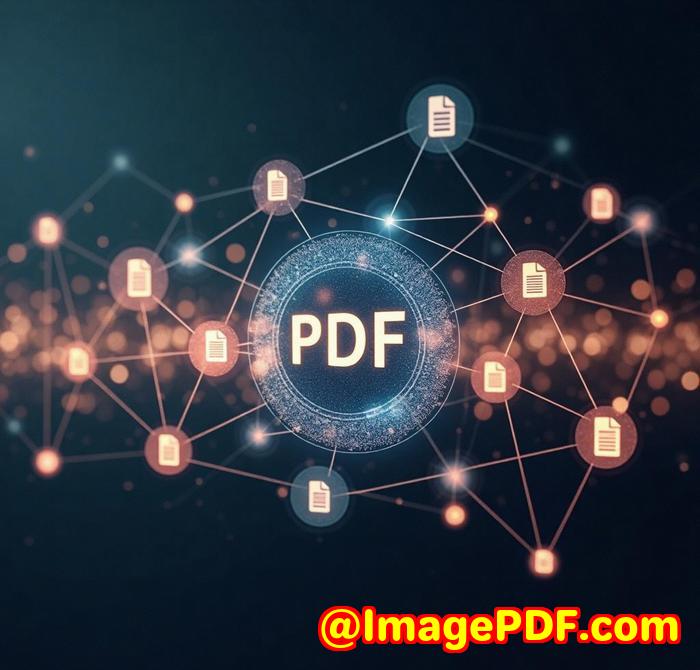
Introduction:
Every day, businesses handle a variety of compliance and audit documents, which require precise printing to maintain legal and operational integrity. If you're like me, you've probably spent countless hours wrestling with printers, troubleshooting print errors, or worrying about whether all the printed pages meet compliance standards. This was especially true when I had to print a batch of sensitive documents for an audit. It was frustrating trying to get everything just rightensuring proper page scaling, color consistency, and making sure that the right page from the document printed in the correct order.
That's when I came across the VeryPDF PDFPrint Command Line tool. It completely transformed the way I handled bulk printing for compliance and audit purposes. Let me walk you through how this tool can save you time, reduce errors, and simplify your print process.
Solution: How VeryPDF PDFPrint Command Line Solves the Printing Problem
I first stumbled upon VeryPDF PDFPrint Command Line when I needed a streamlined way to print large batches of compliance documents for an upcoming audit. At the time, I was using various PDF reader tools for printing, but they often came with limitationslike having to manually adjust settings for each print job. This was tedious and error-prone, especially when handling multiple formats.
VeryPDF PDFPrint Command Line is a powerful MS-DOS based tool that simplifies the printing process. It allows users to print PDFs to printers or virtual printers without the need for any PDF reader software. This was exactly what I neededan automated solution that could handle complex tasks, like printing multiple pages in bulk, ensuring correct page scaling, and even printing in both color and monochrome without any extra steps.
Key Features and Benefits:
-
Batch Printing Made Easy: One of the standout features is the ability to batch print PDFs and other document formats like Word, Excel, and PowerPoint. This was incredibly useful for me when dealing with audit reports that needed to be printed in bulk.
-
Advanced Print Options: With PDFPrint Command Line, I can easily control various print settings such as page orientation, resolution, and paper size. It also offers advanced features like duplex printing (double-sided printing), color vs. monochrome options, and even page offsets. These options ensured that the audit documents were printed exactly how I needed them, without having to manually tweak every setting.
-
Watermarking: For sensitive compliance documents, watermarking is essential. With this tool, I was able to add watermarks to each page. I could adjust the position, font size, color, and even the offsetensuring the document was secure and compliant.
-
Automation and Integration: The real power of PDFPrint Command Line is its ability to be integrated into other systems or scripts. This feature made it easy for me to set up automatic printing tasks, which saved a lot of time and minimized the potential for human error.
Personal Experience and Time Savings:
One of the things that impressed me most was how PDFPrint Command Line allowed me to merge multiple print jobs into one. This was particularly useful when printing multi-page documents that needed to be output to different printers. Instead of having to manually monitor the print jobs and ensure that everything was in order, the tool handled everything efficiently in the background.
Additionally, the ability to process damaged PDFs before printing ensured that even older documents were printed without issues. I didn't have to worry about print jobs failing due to minor file errors or inconsistencies.
For example, during one audit, I had to print over 300 pages of financial compliance reports. I set up PDFPrint Command Line with the appropriate settings, and it completed the task in no time. No errors, no delays. I was able to focus on other tasks while the tool handled the printing, ensuring that the printed reports met all the necessary standards.
Conclusion: Why You Should Use VeryPDF PDFPrint Command Line
If you frequently handle compliance, audit, or other critical documents, I'd highly recommend VeryPDF PDFPrint Command Line. It streamlines the entire printing process, saving you both time and headaches. Whether you're dealing with batch printing, managing page orientations, or ensuring that documents are securely watermarked, this tool has you covered.
Start your free trial now and simplify your printing tasks: https://www.verypdf.com/app/pdf-print-cmd/.
Custom Development Services by VeryPDF
VeryPDF offers comprehensive custom development services to meet your unique technical needs. Whether you require specialized PDF processing solutions for Linux, macOS, Windows, or server environments, VeryPDF's expertise spans a wide range of technologies and functionalities.
VeryPDF's services include the development of utilities based on Python, PHP, C/C++, Windows API, Linux, Mac, iOS, Android, JavaScript, C#, .NET, and HTML5. VeryPDF specializes in creating Windows Virtual Printer Drivers capable of generating PDF, EMF, and image formats, as well as tools for capturing and monitoring printer jobs, which can intercept and save print jobs from all Windows printers into formats like PDF, EMF, PCL, Postscript, TIFF, and JPG. Additionally, VeryPDF provides solutions involving system-wide and application-specific hook layers to monitor and intercept Windows APIs, including file access APIs.
VeryPDF's expertise extends to the analysis and processing of various document formats such as PDF, PCL, PRN, Postscript, EPS, and Office documents. The company offers technologies for barcode recognition and generation, layout analysis, OCR, and OCR table recognition for scanned TIFF and PDF documents. Other services include the development of report and document form generators, graphical and image conversion tools, and management tools for images and documents. VeryPDF also provides cloud-based solutions for document conversion, viewing, and digital signatures, as well as technologies for PDF security, digital signatures, DRM protection, TrueType font technology, and Office and PDF document printing.
If you have specific technical needs or require customized solutions, please contact VeryPDF through its support center at http://support.verypdf.com/ to discuss your project requirements.
FAQ
-
How does the PDFPrint Command Line tool handle large batch prints?
The tool allows for the seamless printing of large batches by automating the process and offering advanced features like merging print jobs and selecting specific pages.
-
Can I use this tool to print documents other than PDFs?
Yes, it supports a wide range of formats, including MS Word, Excel, PowerPoint, HTML, and image formats like JPG and PNG.
-
Can I set up watermarks for sensitive documents?
Absolutely! You can specify the watermark's position, font, size, color, and offset to secure your documents during the printing process.
-
Does this tool work on all Windows versions?
Yes, it is compatible with Windows 98/ME/NT/2000/XP/2003/Vista/2008/7/8/10, both 32-bit and 64-bit versions.
-
Can I integrate the tool into my own automated system?
Yes, the command-line interface allows easy integration into scripts and other applications, providing automation for your printing processes.
Tags or Keywords:
PDF printing, compliance documents, audit document printing, batch printing tool, watermarking, PDFPrint Command Line, automated printing