Best PDF Tools for Annotating and Commenting on Educational Materials for Teachers and Students
As a teacher, I often find myself dealing with numerous PDF files, ranging from textbooks to lesson plans, student assignments, and research papers. The digital age has made it incredibly convenient to access and share materials in PDF format, but there's one major challenge: annotating and providing feedback. When you have dozens of assignments to grade or collaborate with colleagues on a shared resource, simply highlighting text or adding a comment doesn't feel like enough. You need a more efficient way to engage with the content, make notes, and share your insights quickly.
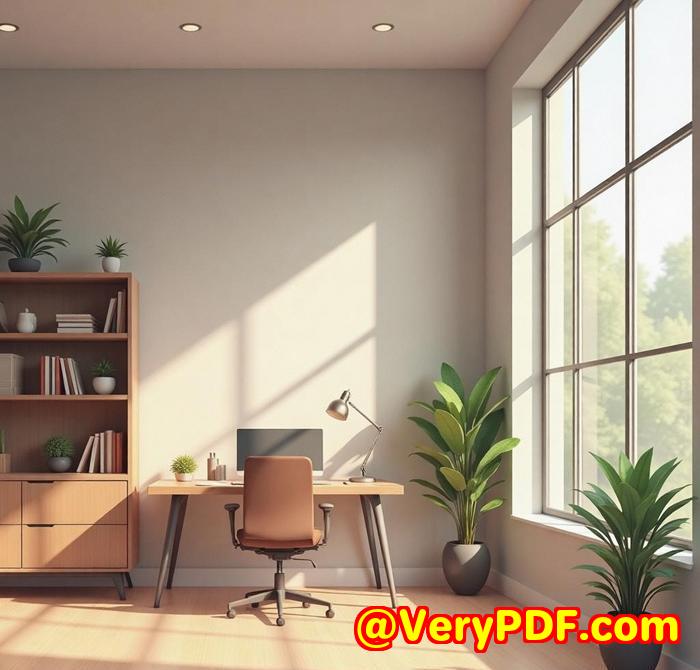
In this blog post, I'll explore how VeryPDF's suite of PDF tools has become my go-to solution for annotating and commenting on educational materials. Whether you're a teacher, a student, or an administrator, these tools can help you streamline your workflow and improve the way you interact with PDFs.
How I Discovered VeryPDF's PDF Tools for Education
I stumbled upon VeryPDF's tools while searching for ways to efficiently annotate PDFs for my students. I had been using other solutions in the past, but they felt clunky and often lacked the features I needed. When I first tried VeryPDF's PDF annotator and comment tools, I was immediately impressed by their simplicity and functionality. As a teacher, having the ability to highlight key text, add custom comments, and insert stamps directly onto PDF documents made the process of providing feedback much more efficient. What really sold me was the seamless integration of these tools into my existing digital workflow.
Features and Benefits of VeryPDF's Tools for Teachers and Students
VeryPDF offers a range of PDF tools designed to meet the needs of teachers, students, and anyone who needs to interact with PDF files in a meaningful way. Here are a few key features that stand out to me:
-
Easy PDF Annotation and Commenting: Whether you're highlighting important sections, adding sticky notes, or drawing freehand on the document, VeryPDF's annotation tools are user-friendly and intuitive. The ability to comment directly on a PDF means I no longer need to print out assignments or use external software to add feedback. For instance, when grading a student's essay, I can quickly highlight grammar issues and add comments explaining my reasoning, which improves the learning experience.
-
Document Collaboration: For teachers working on collaborative materials with other faculty members or students, the ability to leave comments and suggestions on PDFs in real-time is a huge advantage. For example, when reviewing a group research paper, I can leave targeted feedback directly on the document without any back-and-forth emails or confusion.
-
Custom Stamps and Personalization: VeryPDF allows you to create and use custom stamps. I find this particularly useful for educational settings where I can create specific stamps like 'Needs Improvement' or 'Excellent Work' to quickly mark up assignments. This not only saves me time but also ensures consistency in feedback across various documents.
How These Tools Have Made My Work Easier
Using VeryPDF's tools has drastically improved my workflow. I no longer need to juggle multiple applications or struggle with poorly designed interfaces. For instance, instead of opening multiple tools to highlight text, add comments, or insert stamps, I can do all of these within the VeryPDF environment. This integration saves me a significant amount of time when grading assignments or reviewing materials.
One particularly impressive feature is the batch processing capability. I've had to grade entire classes of assignments, and being able to annotate multiple PDFs at once has saved me hours of work. When preparing lecture notes or course materials, I can quickly annotate and highlight key points, ensuring that I stay organized and efficient.
Why I Recommend VeryPDF's PDF Tools
After using several PDF annotation tools over the years, I can confidently say that VeryPDF's tools stand out for their ease of use, range of features, and affordability. Whether you're a teacher preparing educational materials, a student reviewing notes, or an administrator working with reports, these tools are versatile enough to meet a wide range of needs.
In addition, VeryPDF's tools are very reasonably priced compared to other options, and you don't have to worry about recurring fees. For educators looking for an efficient, cost-effective solution to work with PDFs, this is an excellent choice. And the best part? You can try these tools for free at VeryPDF's website, so you can see for yourself how they can improve your workflow.
Conclusion
In summary, VeryPDF's PDF tools have been a game-changer for annotating and commenting on educational materials. They've allowed me to streamline the grading process, collaborate more effectively with colleagues, and provide valuable feedback to students—all within a single, easy-to-use platform. If you're looking for a solution that makes PDF annotation and collaboration effortless, I highly recommend giving VeryPDF a try.
For more information and to start using VeryPDF's PDF tools today, visit VeryPDF.