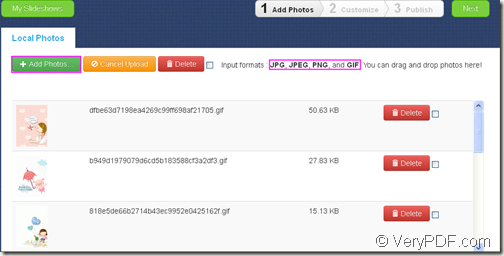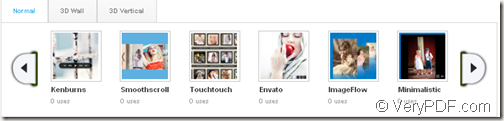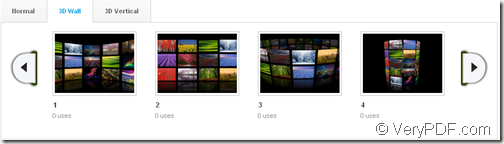Photo slideshow has become more and more popular in our daily life. Have you met such a case: you took a lot of photos during the vocation or on your birthday, graduation, wedding, anniversary, etc. and you wanted to make them into photo slideshow and shared it with your friends? However, you can’t find a suitable photo slideshow maker. Today, I would like to share a free photo slideshow maker - VeryPDF Slideshow with you.
VeryPDF Slideshow is a professional and useful online tool that allows you to make beautiful photo slideshow. What’s more, it also supports to set size, sound and background for the created photo slideshow. The most important feature is that it can create photo slideshow with animation effect and 3D effect.
Why do we choose VeryPDF Slideshow?
- Totally Free: As said in the above contents, this online tool is totally free and will charge you nothing.
- Support multiple browsers: It is compatible with almost all popular browsers such as IE, Firefox, Chrome, Safari, Opera, and so on.
- No need for third party software/plug-in: With VeryPDF Slideshow, you can make photo slideshow without downloading any third party software or plug-in.
- Support various input image formats: This free tool allows you to make slideshow from a lot of image formats including JPG, JPEG, PNG and GIF. The following image is a snapshot of its “Add Photos” panel.
- Customize slideshow size: It supports to set the size of the created slideshow with fixed size or customize the slideshow size.
- Add sound/music to the created slideshow: With it, you can make personalized photo slideshow with the sound provided by the system or upload music you like.
- Set background: It offers three background modes: solid colors, patterns and textures .You can choose the background from one of the modes. You can upload your own background.
- Make photo slideshow with animation effect: It provides a lot of templates. You can apply some templates to make the photo slideshow display dynamically. The following snapshot is taken from the “Normal” option.
- Create 3D photo slideshow: With the 3D wall templates or 3D vertical templates provided by the system, you can easily make photo slideshow with 3D effect. The following snapshot shows some some 3D templates.
- Easy-to-use: This online tool is extremely easy to use. First, please visit the the homepage of VeryPDF Slideshow. Then, just with three steps— Add, Customize, and Publish, you can successfully make photo slideshow.
Wanna make attractive photo slideshow? Come on! Try VeryPDF Slideshow now!
If you meet any problems during the using, you can contact support group of VeryPDF.