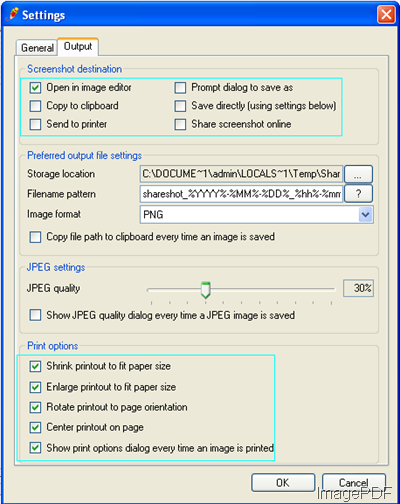Reading news in nowadays is being part of our life, when meet something interesting or important, we will take notes of it. Copy&paste is normal but outdate way, when in short of time, some quick-and dirty way is needed, like snapshot the news. Then you can insert the snapshot in some PDF file pertaining to this news. Once saving the news to PDF file, no matter for long time preservation or printing, PDF or PDF/A is the best choice. Sound terrific, right? In the following part, I will show you how to make it.
First, please download totally free software Shareshot which get many votes of confidences from users. I know it from my friend. When you download it to your PC, there will be an icon of pencil on the desktop, double click it then you can launch it. The following snapshot of Shareshot setting menu can tell you what this software can do for you. By this software, you can edit snapshot in image editor then save it locally or upload it directly online.
Second, download ImagePDF Image to PDF Converter to your PC. This software is not free but you can use it tens of times free during trail version. This software is command line version so you need to download it then unzip it to some folder.
Third, open MS Dos Windows and call img2pdf.exe. Follow the examples in readme.text file.
Example: C:\in.jpg C:\out.pdf
If you need to insert the snapshot to some existed PDF file. please use the following commands:
-append 1: insert before first page if PDF file exists
-append 2: append to last page if PDF file exists
Example:img2pdf.exe -append 2 -width 612 -height 792 C:\*.tif C:\out.pdf
This software also supports wild characters when do the batch conversion.
It seems that conversion is a little bit longer, actually if you master this way, you can finish the conversion in a few seconds. Maybe you have a little doubt about its functions, now let us check its conversion effect from the following snapshots.
The following is the snapshot of CNN news and edit it in the Shareshot Image editor.
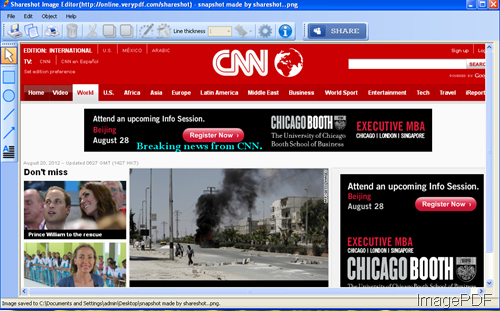
Fig 1. Edit CNN snapshot in the Shareshot Image editor
The following is the snapshot of above image file.
Through comparation from the above snapshot, you can deduce that those software is not perfunctory. If you like it, why now install it in your PC now. If you have any question, please leave a comment here, we will reply you at the first time.