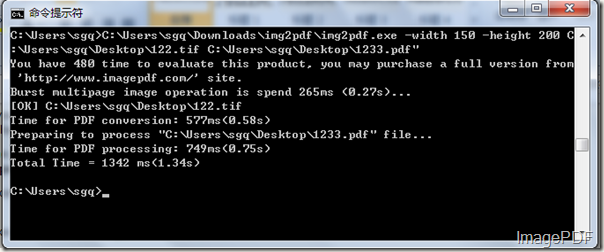Sometimes we need to convert the image files into PDF file with little size, what shall we do? Now in this article we will introduce a very easy and simple way to convert image to PDF in little size. This is the software-Image to PDF Converter. It is a kind of software which can help users convert image files into PDF files.As image to PDF Converter is a command line product and users can manually issue commands or include them into scripts. More informations about this software please go there!
Key features of Image to PDF Converter
- Mak use of effective compression procession to minimize the space occupied by the created PDF files.For example, when converting an A4 paper size TIFF with a B/W image into a PDF file, we can get a PDF file with the output size of 40 KB to 50 KB, besides, color and gray-scal images can also be compressed and optimized
- Support specifying any resolution in the generated PDF files.
- Support specify paper size including paper width and paper height to the generated PDF files.
With those features listed , users can convert image to PDF in little size, then we will introduce the main steps on how to convert image to PDF files in little size.
- First click here to download this software to your PC and you will get a zip file, then decompress the software and application of img2pdf.exe will show in the folder.
- As Image to PDF Converter is a command line product and MS-DOS oriented software,we should first click the Start-Run and then input cmd into the Open combo box and then click the OK button.
- Input the command line in to MS-DOS interface according to the usage of command line and press the Enter button.
- C:\Users\sgq\Downloads\img2pdf\img2pdf.exe –dpi 400 C:\Users\sgq\Desktop\122.tif C:\Users\sgq\Desktop122.pdf
- C:\Users\sgq\Downloads\img2pdf\img2pdf.exe -width 150 –height 200 C:\Users\sgq\Desktop\122.tif C:\Users\sgq\Desktop1233.pdf
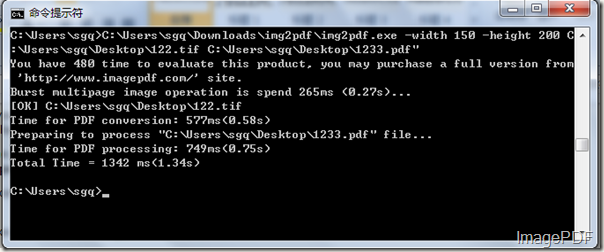
- The first command line means that converting the image into PDF file with setting the resolution of 400.
- The second command line means that converting the image into PDF file with setting the width and height of the generated PDF as 150 and 200.
Image to PDF Converter is such an easy and useful software which can help users set the generated PDF files according to their own needs. Such an software also has some other advangtages which are not listed here, if you are satisfied with the advantages of such software ,please click here to buy it.