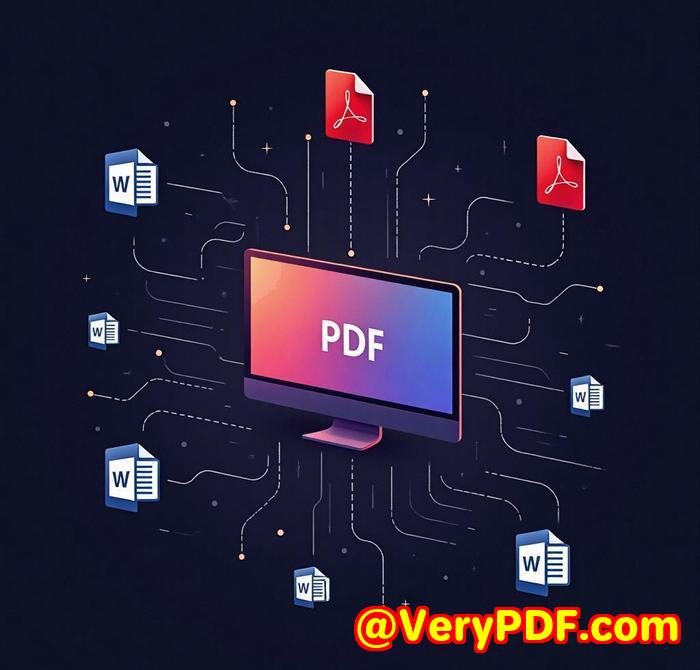Best software for converting PDF to PowerPoint presentations while preserving the original layout
Title: Best Software for Converting PDF to PowerPoint Presentations While Preserving the Original Layout
Introduction

Have you ever struggled with converting a PDF document into a PowerPoint presentation? If you've ever tried it, you know that most conversion tools can leave your presentation looking unprofessional. Text might shift, images get resized or distorted, and tables become unreadable. As someone who frequently works with presentations and PDF documents, I've spent countless hours trying to clean up presentations after converting them from PDFs. It's a frustrating experience, especially when you're on a tight deadline.
This got me thinking: there has to be a better way to convert PDFs into PowerPoint presentations while preserving the original layout. That's when I discovered the solution I had been searching for – VeryPDF PDF to PowerPoint Converter. In this article, I'll walk you through how this tool can save you time, effort, and frustration while ensuring your presentations look as polished as the original PDFs.
The Solution: VeryPDF PDF to PowerPoint Converter
I first came across the VeryPDF PDF to PowerPoint Converter when I was looking for a more efficient way to convert my PDFs into slides for a client presentation. The process had always been tedious, with other software tools leaving me with a lot of editing work afterward. But with VeryPDF, I was able to quickly convert a detailed PDF report into a professional-looking PowerPoint presentation with minimal tweaks needed.
This tool is perfect for anyone who works with PDF files and needs to create presentations. It's particularly useful for business professionals, educators, and anyone in marketing or sales who regularly uses PDF documents to communicate complex information.
Core Features of VeryPDF PDF to PowerPoint Converter
-
Preserved Layout and Formatting
One of the most frustrating things about other conversion tools is that they often scramble the layout of the original PDF, which can make the resulting PowerPoint presentation look unprofessional. With VeryPDF, the layout, fonts, images, and tables are preserved exactly as they appear in the original document. This means less time spent fixing the formatting and more time focusing on the content of your presentation.Example: I converted a 30-page PDF report into a PowerPoint presentation in just minutes, and the images, tables, and text stayed perfectly aligned with the original document. I was able to quickly move from document to slide deck without the typical formatting headaches.
-
Batch Conversion
If you're dealing with multiple PDFs that need to be converted into presentations, this feature is a game-changer. Instead of converting one file at a time, you can batch process multiple PDFs simultaneously, saving you hours of work.Example: I had to convert a set of PDF training materials for a team meeting. Using VeryPDF, I uploaded all the PDFs at once, and within minutes, I had a folder full of ready-to-use PowerPoint presentations. It's incredibly efficient, especially when you're under tight time constraints.
-
User-Friendly Interface
Another thing I love about VeryPDF is its straightforward, easy-to-use interface. I'm not a tech expert, but I found the process of converting PDFs to PowerPoint extremely simple. The tool is intuitive, with drag-and-drop functionality and clear instructions, making it accessible for users of all levels.Example: I've had experience with other conversion software in the past, and they always seemed complicated or overloaded with unnecessary features. With VeryPDF, I was able to figure out how to convert files within minutes, and the process was seamless from start to finish.
Comparison with Other Tools
There are plenty of PDF to PowerPoint converters available, but what sets VeryPDF apart from the competition is its focus on preserving the layout of the original document. Many other tools out there might get the job done, but they often fall short when it comes to maintaining the integrity of the design, especially with more complex PDFs containing graphics or tables. VeryPDF stands out because it handles these elements flawlessly, which is a huge time-saver.
Conclusion: Why I Recommend VeryPDF PDF to PowerPoint Converter
In my experience, the VeryPDF PDF to PowerPoint Converter has been a game-changer. It offers a quick, easy way to convert PDFs into professional presentations without sacrificing layout integrity. Whether you're working with business documents, academic materials, or marketing content, this tool will save you time and frustration by streamlining the conversion process.
If you frequently convert PDFs to PowerPoint presentations, I highly recommend giving VeryPDF a try. The layout preservation, batch conversion, and user-friendly interface make it the best software for converting PDFs to PowerPoint presentations while keeping the original layout intact. For anyone who's tired of spending hours fixing up their slides after conversion, VeryPDF is the solution you've been looking for.
For more information, visit the official website at https://www.verypdf.com/.
SEO Keyword: PDF to PowerPoint Conversion