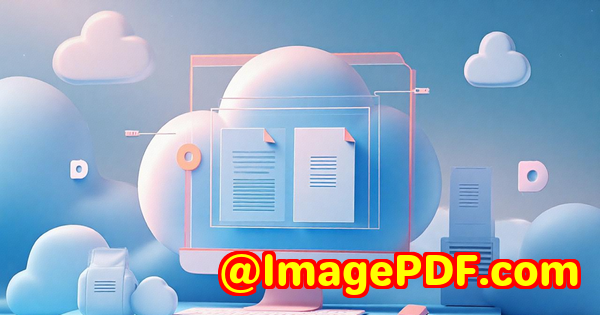OCR-Powered PDF to Excel Extraction for Enterprise-Level Document Automation
OCR-Powered PDF to Excel Extraction for Enterprise-Level Document Automation
Every Monday morning, I used to dread the tedious grind of manually extracting data from scanned PDFs into Excel spreadsheets. It was a never-ending game of copy-paste, eyeballing columns, and fixing messed-up tables. If you've ever faced the same headache wrestling with PDFs that just don't want to cooperate you'll know how draining it can be. That's why discovering VeryPDF PDF Solutions for Developers was a game-changer for me, especially their OCR-powered PDF to Excel extraction feature that makes enterprise-level document automation not just possible but smooth and scalable.

Why OCR-Powered PDF to Excel Extraction Matters
If you're part of a legal team, an accountant, or anyone who handles heaps of scanned documents or image-based PDFs, you know the pain of trying to convert those files into workable Excel formats without losing data integrity.
Sure, there are plenty of PDF to Excel converters out there, but most trip up when dealing with scanned docs or complex tables. That's where VeryPDF's OCR tech, backed by ABBYY FineReader Engine, steps in. It doesn't just convert it reads and understands the document, pulling out text, tables, and metadata with a precision that felt almost too good to be true at first.
How I Stumbled Upon VeryPDF's OCR Solution
The need hit me during a quarterly audit. Our finance team was drowning in scanned invoices and contract reports locked inside PDFs. I needed a tool that could:
-
Extract tabular data cleanly
-
Handle multi-language documents
-
Work at scale without manual intervention
After trying several tools that either scrambled my tables or required me to do tons of cleanup, I found VeryPDF's OCR and data extraction solution. It instantly felt different more robust, developer-friendly, and purpose-built for enterprise challenges.
Key Features That Stood Out
1. Advanced OCR Accuracy
This isn't your run-of-the-mill OCR. It's powered by ABBYY, one of the most respected names in OCR tech. That means it can handle:
-
Complex tables with merged cells and irregular formats
-
Multi-language documents, including English, German, French, and even Asian scripts
-
Text embedded in images and scanned documents without messing up layouts
For example, I fed it a batch of scanned invoices with handwritten notes. The OCR not only extracted the printed text but also detected signatures and notes, something I didn't expect from a PDF tool.
2. Export to Excel with Structure Intact
The core promise was to turn messy PDFs into structured Excel sheets and it delivered. I saw columns perfectly aligned, headers preserved, and even footnotes kept separate.
It automated a process that used to take me hours and reduced errors that came from manual data entry.
3. Batch Processing and Automation
When you deal with thousands of documents, speed matters.
VeryPDF's solution offers batch OCR and extraction, letting me queue hundreds of files overnight. By morning, the data was ready, clean, and waiting. This feature alone boosted our document processing throughput by at least 60%.
4. Metadata and Signature Extraction
In my line of work, metadata matters just as much as raw data. This tool pulls author info, timestamps, and digital signatures from PDFs, helping us verify authenticity quickly.
Why This Beats Other PDF Tools
I've used a handful of popular converters before, and here's the difference:
-
Most OCR tools struggle with table layouts VeryPDF nailed them.
-
Free tools often miss embedded metadata or signatures VeryPDF doesn't.
-
Some solutions require manual adjustment after extraction, costing time this one is ready to use out of the box.
-
It supports multi-language OCR seamlessly, something many others charge extra for.
Real-World Use Cases That Hit Home
-
Legal Teams: Quickly extracting contract terms and clauses from scanned PDFs to Excel databases without missing revisions or signatures.
-
Accounting Departments: Automating invoice data extraction to speed up bookkeeping and auditing.
-
Healthcare Providers: Digitizing patient records from scanned forms for better management and reporting.
-
Global Enterprises: Processing multi-language documents efficiently with the same toolset.
What It Saved Me: Time, Sanity, and Money
The biggest win? No more manual data wrangling.
I remember one project where a client handed us thousands of scanned reports. Previously, it would have taken a full team weeks to digitize and validate. With VeryPDF's OCR-powered extraction, we wrapped up in days and avoided costly errors.
This wasn't just a time-saver it freed up resources to focus on higher-value work and improved overall accuracy.
Wrapping It Up: Why I Recommend VeryPDF for Enterprise Document Automation
If you handle PDF to Excel conversion at scale, especially with scanned or image-based documents, VeryPDF PDF Solutions for Developers should be on your radar.
It tackles the real pain points:
-
Accurate table extraction, even with messy layouts
-
Multi-language OCR capabilities for global needs
-
Batch processing to automate workflows and reduce manual labour
-
Extraction of critical metadata and signatures
I'd highly recommend this to anyone looking to streamline document automation and get dependable results without the hassle.
Ready to see how it can transform your workflow?
Click here to try it out for yourself: https://www.verypdf.com/
Start your free trial now and boost your document processing productivity.
Custom Development Services by VeryPDF
VeryPDF doesn't just stop at out-of-the-box tools they offer custom development services tailored to your unique needs.
Whether you need specialized PDF processing solutions for Linux, macOS, Windows, or server environments, their team can build utilities using Python, PHP, C/C++, .NET, JavaScript, and more.
Their expertise includes:
-
Creating Windows Virtual Printer Drivers for PDF, EMF, and image formats
-
Capturing and monitoring print jobs across all Windows printers in formats like PDF, TIFF, and JPG
-
Implementing system-wide and application-specific API hooks for file monitoring and interception
-
Deep document format analysis including PDF, PCL, PRN, Postscript, and Office files
-
Advanced OCR, barcode recognition, and layout analysis for scanned TIFF and PDF files
-
Developing custom report generators, form creators, and document management tools
-
Cloud-based solutions for PDF conversion, digital signatures, and DRM protection
If your workflow demands something bespoke, don't hesitate to contact VeryPDF's support center at https://support.verypdf.com/ to discuss your project.
FAQs
Q1: Can VeryPDF handle multi-language documents for OCR?
Yes, it supports multiple languages including English, German, French, Chinese, Japanese, and more, ensuring accurate text extraction globally.
Q2: How does VeryPDF's OCR improve PDF to Excel conversion compared to free tools?
VeryPDF uses ABBYY FineReader Engine technology, delivering higher accuracy in table recognition, layout preservation, and metadata extraction than most free or basic converters.
Q3: Can I automate batch processing of hundreds of PDFs with this tool?
Absolutely. The solution is designed for high-volume automated workflows, allowing batch OCR and extraction with minimal manual intervention.
Q4: Does VeryPDF extract metadata and digital signatures from PDFs?
Yes, it can pull embedded metadata like authorship, timestamps, and digital signatures, which is crucial for validation and compliance.
Q5: Is custom development available if I need integration or additional features?
VeryPDF offers comprehensive custom development services across various platforms and technologies. You can contact their support team to discuss specific requirements.
Tags / Keywords
-
OCR PDF to Excel extraction
-
Enterprise document automation
-
PDF data extraction software
-
Batch PDF processing tool
-
Multi-language OCR solution