Title:
Unlocking Secured PDF Files for Schools and Educators with VeryPDF PDF Password Remover
Meta Description:
Discover how VeryPDF PDF Password Remover helps educators quickly unlock and edit password-protected PDFs. Streamline your workflow today!
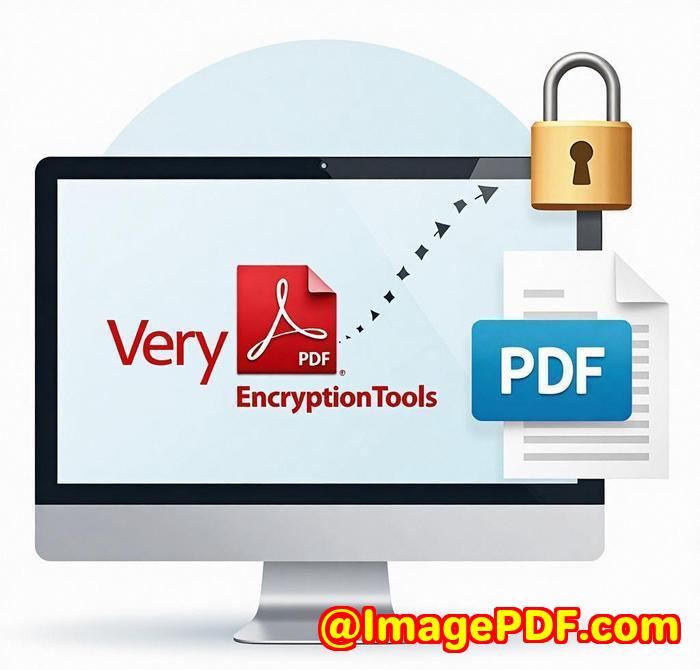
Struggling with Locked PDF Files in Your Classroom or Office?
We've all been there: You receive a PDF with crucial teaching material or student assignments, but it's locked. You can't print it, copy anything from it, or even make basic edits. If you're an educator or work in an administrative role, you know how frustrating this can be.
Let's face it: being locked out of important files, especially in a busy school or university setting, can completely halt your workflow. I found myself in a similar situation recently when I needed to access a set of PDF lesson plans. I couldn't even extract key information to create quizzes or share documents with students. That's when I discovered VeryPDF PDF Password Removera tool that has genuinely saved me hours of frustration.
How VeryPDF PDF Password Remover Can Help You
VeryPDF PDF Password Remover is a game-changer for anyone who frequently deals with secured PDFs. It's especially useful for teachers, administrators, and anyone in the educational field who needs quick, hassle-free access to locked PDF files. Whether you're trying to unlock a student's assignment, lesson plans, or shared resources from a colleague, this tool does the job in seconds.
I found it really easy to use. No need to install Adobe Acrobat or deal with complicated processes. You just drag and drop the file, and within moments, your PDF is unlocked and ready for use.
Key Features of VeryPDF PDF Password Remover
-
No Need for Adobe Acrobat
Unlike other solutions, VeryPDF PDF Password Remover doesn't require Adobe Acrobat, which is often costly and clunky to navigate. This means no subscriptions, no unnecessary installations, just simplicity.
-
Remove Editing, Printing, and Copy Restrictions
We've all dealt with PDFs that don't allow us to print or copy text. VeryPDF PDF Password Remover removes those restrictions effortlessly. Once the file is unlocked, you can freely print, copy, or edit content as needed.
-
Support for Advanced PDF Encryption
It doesn't matter if the PDF uses 40-bit or 128-bit RC4 encryption or AES encryptionthis tool can handle it. This is essential in the educational world, where many PDFs are encrypted for confidentiality but need to be accessed quickly.
-
Batch Processing for Efficiency
If you're like me and need to handle multiple PDFs at once, you'll love the batch processing feature. Just drag and drop a whole folder of encrypted PDFs and decrypt them all in one go. This feature alone can save you hours when working on large assignments or projects.
-
Repair and Recovery Options
It even offers the ability to repair corrupted PDF files, ensuring that no important materials are lost. It's happened to me more than once that a file was corrupted during a download, but with VeryPDF PDF Password Remover, the tool fixed the issue and I didn't lose a single page.
Real-World Example: How I Saved Time Using This Tool
I was preparing a set of study materials for a class and realized that the PDFs I needed to access were locked. These documents were essential for creating my lesson plan, and I had no time to manually unlock them one by one or deal with clunky software.
After I started using VeryPDF PDF Password Remover, the entire process became a breeze. In less than 10 minutes, I had unlocked three PDFs, ready to be printed, shared with students, and used in my lesson plan.
In my experience, what stands out about this tool is its speed and simplicity. No more wasted time trying to figure out complicated password removal methodsthis software does it all for you with just a few clicks.
Why I Recommend VeryPDF PDF Password Remover
In education, time is precious. Tools like VeryPDF PDF Password Remover are designed to save you time and reduce stress. Instead of scrambling to work around locked PDFs, I can now focus on what truly mattersteaching and supporting my students.
I highly recommend this tool to any teacher, administrator, or anyone in the education sector dealing with encrypted PDFs. It's simple, effective, and affordable.
Start Your Free Trial Today
If you're tired of fighting with locked PDFs, I urge you to give VeryPDF PDF Password Remover a try. You'll be amazed at how easy it is to unlock files and get back to what you do bestwhether that's teaching, managing administrative tasks, or collaborating with colleagues.
Start your free trial now and boost your productivity.
FAQ
1. How do I unlock a secured PDF using VeryPDF PDF Password Remover?
Simply drag and drop your secured PDF into the tool, and it will quickly remove the password protection, allowing you to print, copy, and edit the document.
2. Can I remove restrictions from multiple PDFs at once?
Yes! The batch processing feature allows you to remove restrictions from many PDFs simultaneously, saving you a lot of time.
3. Does this tool work with encrypted PDFs?
Yes, it works with various encryption methods, including 40-bit and 128-bit RC4 encryption, as well as AES encryption.
4. Is there a risk of altering my PDF file during the decryption process?
No, unlike some other tools, VeryPDF PDF Password Remover doesn't alter your file in any way except for the decryption. Your file remains exactly the same, with no loss of quality or data.
5. Is the tool compatible with all versions of PDF files?
Yes, it supports PDF files of version 1.8, including Acrobat 9.0 files, so you can use it on almost any PDF you come across.
By adding VeryPDF PDF Password Remover to your toolkit, you're taking the first step toward a smoother, more productive workflow. Don't let locked PDFs hold you backunlock the full potential of your documents today!